
I've recently jumped on board with the latest craze in the online sewing community -- projector cutting! So I'm here to tell you about my experience thus-far. To be honest, I wasn't really sure about it at first. I don't mind piecing together paper patterns. Though when it dawned on my that all those paper pattern pieces especially during pre-testing that get thrown around the office would no longer exist...I thought what the heck, it's worth a try at least. Plus allllll the money in ink I'll be saving covers the cost of the projector and mount pretty quick.

If you are new to this craze and want to learn more or have questions on calibrating or what projector will suit you best -- I recommend joining the Projectors for Sewing FB group as it's a very resourceful group to be apart of when starting your projector cutting journey.
After doing some research, I decided to go with the Vivimage Explore 2 (aff link). It's a mini projector with a short throw. My office has 10' ceilings and my lens to cutting table is 68". At this distance I get a 28.5"x43.75" total projection for my laptop or 29.5"x51.6" total projection on my widescreen monitor. It has WiFi, but I found my connection to not be the greatest so opted to hook up a Chromecast to it.

I went through three mounts. My lessons learned here, universal projector mounts are not for mini projectors. After taking this mount out of the box, realizing it was too big and too impatient to wait on one from Amazon. I stopped by Home Depot and picked up an Arlo Security Camera mount. It fit the projector, but after mounting I realized it wouldn't hold it level. So...my husband and I decided we should try making the mount for bigger projectors work. We ordered some tools/hardware to drill a hole and make it work (as shown below). Or there is a cheap one on Amazon that I ordered as a back up that some sewists have been happy with, but I can't attest to if it holds it level since I didn't end up hanging this one up.

When I checked the projection and tried different fabrics, it of course showed up really great on white/lighter fabrics, but I was really bummed when I tried it on a busier/darker fabric. Then I thought well what if there was a dark mode option so I figured out how to invert the colors and BAM -- so clear! I've included instructions on how to do this in the Projector Info File that comes with all of our patterns that have projector files.

Original colors projected on white fabric (left) and a busy purple fabric (right).

Inverted colors projected on the same fabrics.
As far as calibrating goes...it took me an hour or so. I made sure the table and projector were level. Then opened the calibration file from the Projectors for Sewing FB group, laid my straight edge ruler on white fabric, adjusted the zoom by .1% increments until all my squares were 1" in the middle and along the entire straight edge.

I ended up with a zoom of 28.6%, but everyone's will be different dependent on your lens to table distance and other factors. Next I moved the straight edge to each corner of the projection. The squares in the upper right and left of the projection were fuzzy and not exactly 1" so I needed to adjust the tilt and keystone a little bit to get all the squares 1".

I forgot to make sure the projector was level front to back so had to compensate with the tilt which makes the projection not as focused as it can be...maybe one day I will correct it, but I didn't want to mess with it and re-calibrate right then so it's good for now!

After calibrating everything for my laptop...I realized that I should have set it up to cast from my widescreen computer monitor that I use for my second screen. This gives me such a bigger projection. So I have done that now and you can see below the difference it makes. You can also simply flip the view of the document in Adobe Acrobat so the pattern pieces are landscape which allows more of the pattern piece to be projected when cutting larger pattern pieces.

Note the above measurements are for my setup and everyone's will be vary.
We will be updating our patterns with projector files over the coming weeks/months. They have layers, 1" and 4cm calibration grids as shown above (though your projector is already calibrated, these are helpful to just double check that it's still calibrated and also handy to make sure you don't forget to adjust your zoom setting), larger fonts and bigger/brighter colors for the line styles on the pattern pieces. Currently we have the following Projector Files available:
We'll keep this list up to date as we update our older patterns.
After using this method to cut, I honestly feel like I'm cheating in the sewing process -- it's so quick and such a weird yet awesome feeling not to use paper!
Happy paperless cutting!!
Mandalynn
I’m certainly intrigued by this who craze…. I’m planning to follow for a bit.
Comments will be approved before showing up.


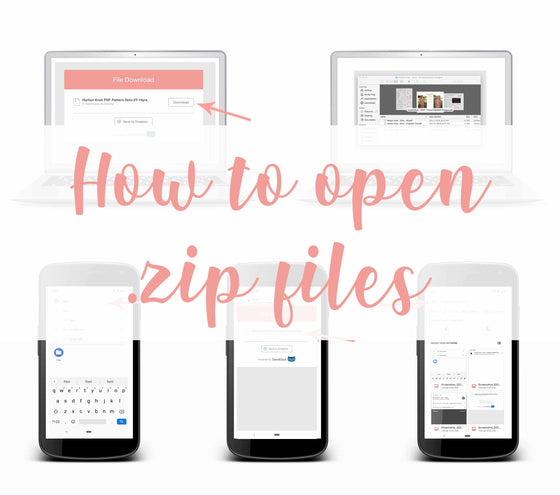
Naomi
May 20, 2020
That is so cool! My only concern is grading and fitting. You clearly wouldn’t be able to do any of that with a projector. And even if you could do it on the fly, all your alterations would be lost once you sewed up the fabric!
I was still so jazzed when I saw the projector files though, because it means you master pattern wouldn’t be something physical you had to store, and you could project it onto butcher paper or pattern tissue to make tracing the pattern so much easier. And then all you have lying around are your adjusted patterns, which take up much less room than a large master pattern! What a great idea!